Answer
Jul 13, 2018 - 08:47 AM
Engagement Ads are a type of ad that you run through Facebook's Ads Manager tool, while boosted posts are organic Facebook posts that you put budget behind to share to a wider audience of your choice.
In theory and purpose these are very similar, but the execution is different. Buying ads through Ads Manager gives you much greater control over the budget, better data readouts, and greater ability to scale. Instead of boosting individual posts, you can create campaigns that drive lots of content to different audiences. This allows you to quickly turn on and off posts that may be performing better or worse than others, adjust the budget as you go, and scale quickly.
In Ads Manager, you create campaigns using a hierarchy. The top level is the campaign, where you generally select your objective. If you are looking to drive engagement (clicks, shares, likes, etc) then you select engagement on this screen:
Within the ad sets you will create your posts. You can create a great deal of posts, customizing the image/video, headline, post text, etc. I'd recommend creating multiple versions of the same post so you can see which one is working the best and optimize.
This may seem like a lot at first, but in the long run you will get much better learnings and improve over time with your promotion by using Ads Manager to create engagement ads, and would only get a fragment of that long-term value with promoted posts.
A great place to start is by looking at Facebook's Blueprint eCourses. This one is a great way to get started with.
In theory and purpose these are very similar, but the execution is different. Buying ads through Ads Manager gives you much greater control over the budget, better data readouts, and greater ability to scale. Instead of boosting individual posts, you can create campaigns that drive lots of content to different audiences. This allows you to quickly turn on and off posts that may be performing better or worse than others, adjust the budget as you go, and scale quickly.
In Ads Manager, you create campaigns using a hierarchy. The top level is the campaign, where you generally select your objective. If you are looking to drive engagement (clicks, shares, likes, etc) then you select engagement on this screen:
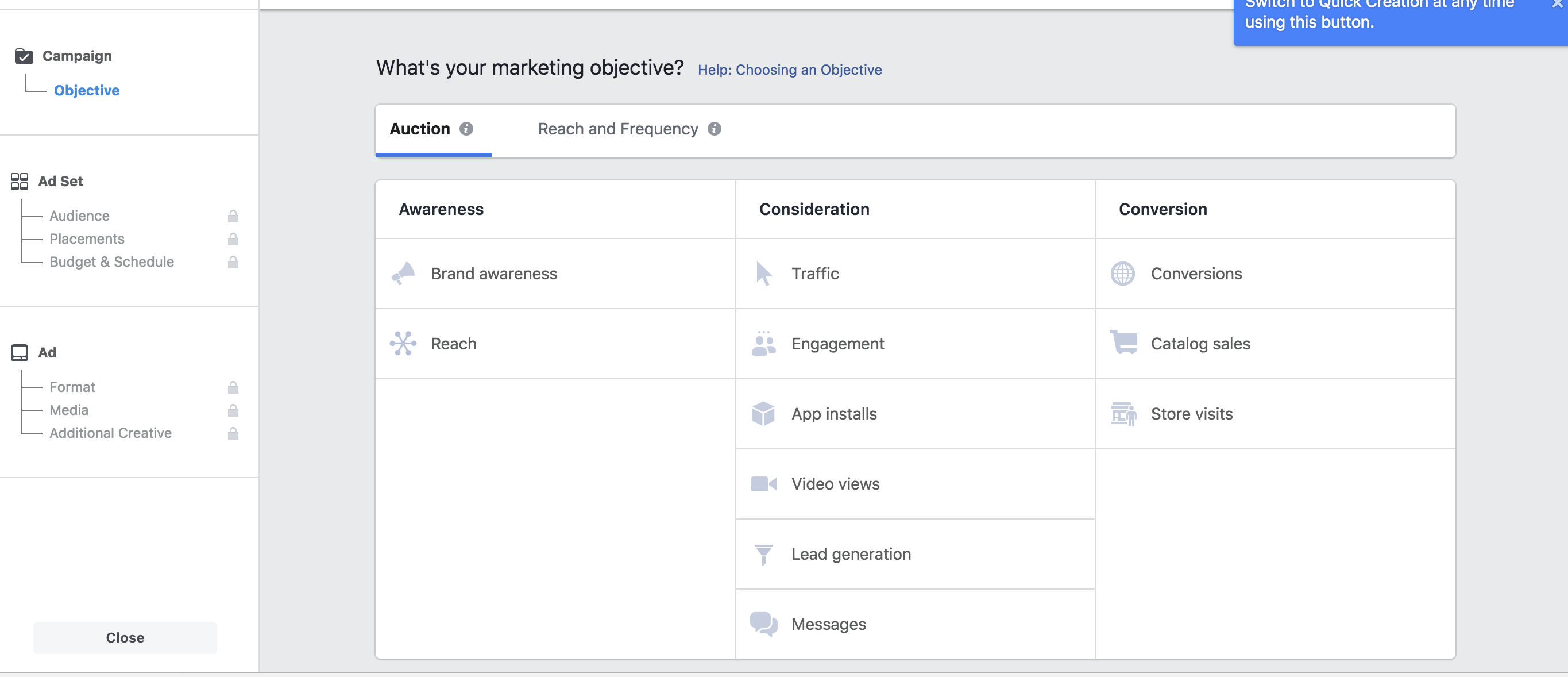
Within the ad sets you will create your posts. You can create a great deal of posts, customizing the image/video, headline, post text, etc. I'd recommend creating multiple versions of the same post so you can see which one is working the best and optimize.
This may seem like a lot at first, but in the long run you will get much better learnings and improve over time with your promotion by using Ads Manager to create engagement ads, and would only get a fragment of that long-term value with promoted posts.
A great place to start is by looking at Facebook's Blueprint eCourses. This one is a great way to get started with.






Add New Comment