Answer
Apr 16, 2019 - 11:36 AM
Since you already got these three options on your radar, I will give an in-depth look at how Snipcart, Shopify and WooCommerce position themselves in as far as the basic requirements for managing an ecommerce store are concerned.
I will also attempt to differentiate the platforms clearly and subsequently leave you with sufficient insight about each platform to help you make an informed decision on what suits your business needs.
Let’s start with what Snipcart is not. Snipcart, unlike Stripe, is not a way to accept payments as you suspect. Snipcart integrates seamlessly with Stripe to provide merchants and developers a secure gateway to accept one-off as well as recurring payments for their products.
Check out what Stripe is and how it works.
What to Watch out for in an eCommerce Platform
When it comes to making the actual decision about what platform you should stick to for your store,, there are a couple of things that you absolutely must keep in mind. These factors are key to making up your mind on what platform best suits your needs:
Cost- what is the initial cost of setting up a fully functional ecommerce store?
Ease of Use- even for absolute beginners, an eCommerce ought to be easy to deal with.
Payment Methods- an ideal business solution must support multiple payment methods such as Credit Cards, Stripe, PayPal, and others. Cryptocurrency is taking shape as a payment method and it would be interesting to see how mainstream players will pick it up.
Integrations- the number of third party tools and services that you can integrate to grow the business is a good measure to judge whether an eCommerce platform is worth its weight in gold.
Scalability- as your business grows; a good platform will scale in response to your rising needs.
Other factors: depending on your needs, there are other additional requirements that you may want to look at such as inventory management, shipping, invoicing, and taxes.
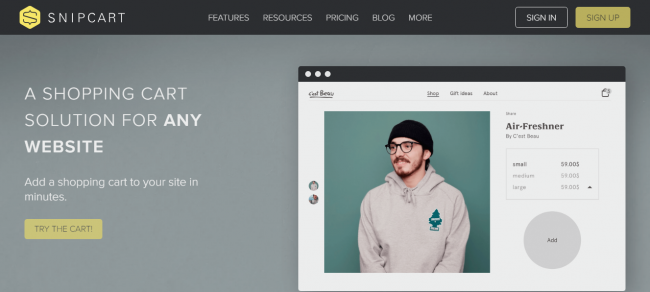
What is SnipCart?
Snipcart is a comprehensive HTML/Javascript shopping cart platform designed for easy integration to any ecommerce website. Therefore, you can add Snipcart to any ecommerce website, be it self-coded or built on a platform such as WordPress, Drupal, Joomla etc.
Here is a summary of what Snipcart offers:
- A mobile-friendly checkout
- Payment Gateways Integration such as Stripe
- Merchant Dashboard
If you opt for the premium version of Snipcart (Pro Pack), it comes with an advanced set of features that you can add to your standard subscription. The Pro Pack includes:
- Real-time Inventory Management
- Abandoned carts and Recovery Options
- Automatic tax management with TaxCloud or TaxJar
- Custom email templates
The downside is that this Pro Pack comes at an additional fixed monthly fee of $70.
Besides these functions, Snipcart is a tool that offers web designers and developers web hooks and APIs, and a full merchant back office to manage a site’s e-commerce operations.
In addition, Snipcart, through its powerful APIs and webhooks, boosts integration to other services such as drop shipping systems, email marketing platforms and inventory management solutions.
So what are the pros and cons of running your website on this platform?
Pros
- Easy to set up
- No backend needed and can work for static websites
- Can link to any existing website
- Advanced ecommerce features like shipping, tax, and payment gateway integration
- Inventory management dashboard
Cons
- It is not free ($10 for Standard package) and the Pro Pack is priced at $70
- Some level of coding knowledge is prerequisite to use Snipcart.
Snipcart vs Shopify and WooCommerce
Now that we have looked at what to look out for in a good ecommerce platform, how does Snipcart as a cart management tool compare with Shopify and WooCommerce?
Snipcart vs Shopify
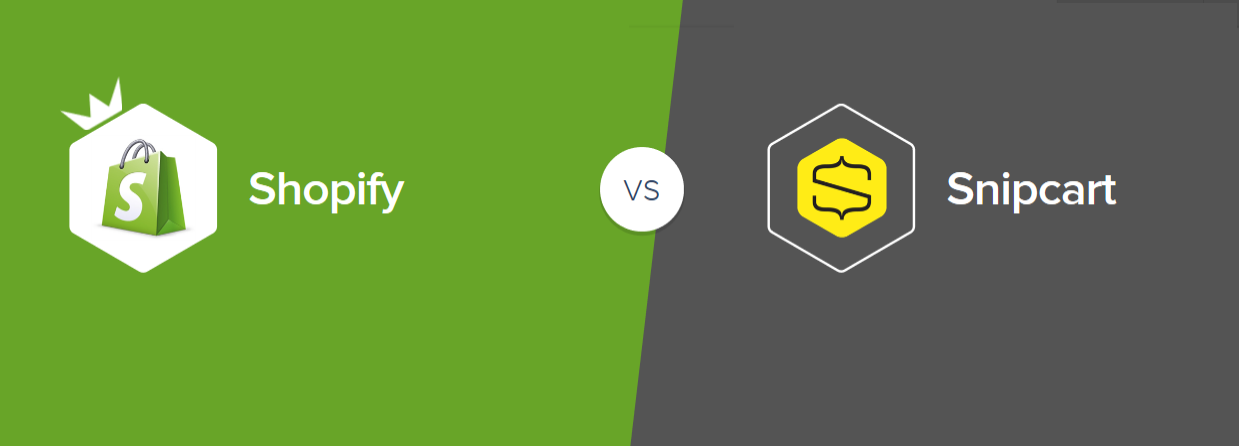
Shopify is an all-in-one full-fledged eCommerce platform that eases the creation of an online store. Shopify enables you to accept payments and manage your entire inventory from a single platform without having to worry about technical aspects of running an ecommerce website like security, caching, and web hosting.
In my view, comparing Snipcart to the full-fledged Shopify ecommerce platform is a disservice. It is my opinion that comparing this mere shopping cart management tool to Shopify that enjoys an undue advantage is a handicap match.
Shopify Lite
This brings about Shopify Lite, which is an inexpensive plan that allows you to implement a simple ecommerce feature for your website within minutes. The key difference between other platforms and Shopify Lite is that you are not seeking a full online store with a shopping cart. Hence, you cannot technically have your brand domiciled in Shopify.
Rather, the plan integrates your already existing website or social media page. An example is if you are running your website on Drupal or WordPress and decide that you want to start selling on it, the Shopify Lite would allow you to keep that blog and incorporate items to sell on the site.
On the contrary, all the above factors kept constant, a regular Shopify store would typically force you to create a completely separate website to sell the items in addition to the blog.
Pros of Shopify:
- Has a large set of plugins (apps), webhooks and api
- Its UI is easy to setup and customize
- Lots of payment gateways out-of-the box.
- Advanced shipping and tax management
Cons
- Shopify is a hosted platform, hence the price will be a bit high. It will get even higher with additional features.
- Theming can be tedious if you need complex features for your site.
- Hard to create your own admin panel features
Snipcart vs Woocommerce
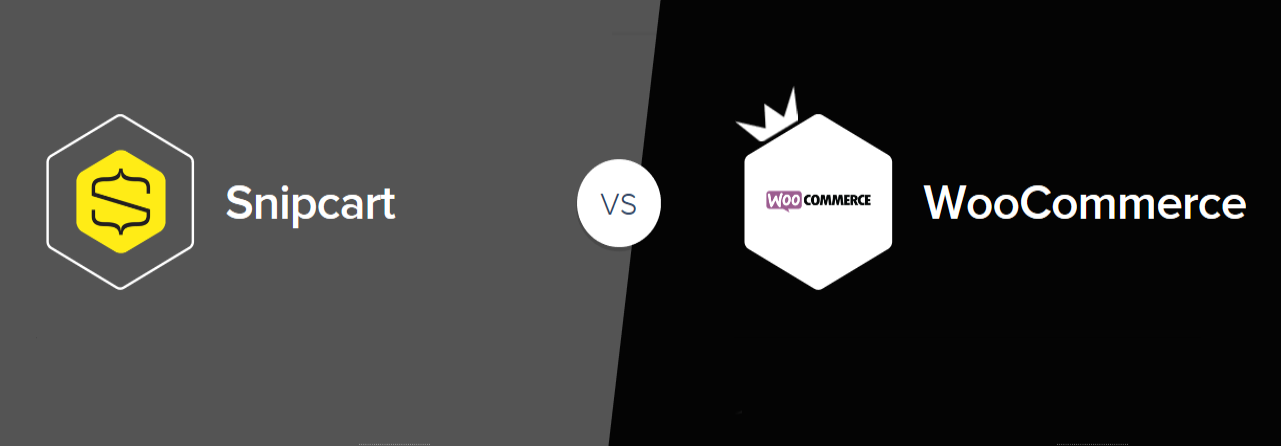
Woocommerce, is an open source plugin built by WordPress that allows you to leverage the most powerful features of the WordPress CMS to power your online store. By virtue of the fact that your blog already runs on this platform, I assume the learning curve would be less steep if you used the platform.
Woocommerce seems to be an ideal platform to run both an ecommerce and an affiliate site under one roof.
Let us see what it offers compared to Snipcart.
Pros
- Woocommerce ranks better in terms of SEO due to its affiliation to WordPress.
- Customizing is easy as WordPress has a large developer base
- Easy to setup and run.
- Lots of resources i.e. plugins, themes, and tutorials.
- No fees, you will have to pay for your hosting though.
Cons
- It can be tedious keeping up with its numerous extensions
- Lack of customer support. Most of the time you are on your own.
- Hosting can be pricey, especially if you want to add lots of features.
- Poorly optimized out-of-the-box.
Conclusion
In a nutshell, the choice of platform depends on your needs and level of skill. In terms of skill level required, Snipcart seems to have a larger demand for required skills compared to Shopify and Woocommerce.
Woocommerce enables you to leverage on the powerful features of the WordPress Content Management System (CMS) to run your online store. I find Snipcart more of a cart management tool to add a shopping cart to your already running website.
It will be a tall order for Snipcart to take on Woocommerce and Shopify by the horns and its promise of an ecommerce site in two lines of code may be too good to be true.





Add New Comment