What Are the Best Free Blog Sites?
How to Start a Blog for Free

There are innumerable reasons to start a blog. You might be looking for a way to monetize a side project, you may wish to share your personal thoughts and feelings anonymously, you may have an expertise that is worthwhile to publish. Whatever your reason for starting your blog, price is probably a priority. For most of us saving money is a must, and free is ideal. The good news is that it is very possible to create and run a blog for free. There are several great free blogging platform options to consider, based on what you’re hoping to achieve with your project.
With more people online than ever before, your potential reach is massive. But how can you get started on your journey on the right foot? It can be overwhelming to choose from all of the blogging platforms out there, especially when you don’t really know what you’re getting into before jumping in. Here are some tools and information you can use to make an informed decision and begin blogging with confidence.
Creating Your Free Blog on WordPress
WordPress is arguably the leading, most impressive, and versatile free blogging platform available. As of 2017 27% of the internet is powered by WordPress. That’s just over one-quarter and growing. This no doubt due to the versatility of the platform and the growing list of themes and tools available to users. It can be used as an eCommerce platform and a business landing page, as well as for your blog. Having knowledge of how to use WordPress is almost as essential in our internet age as knowing how to use Google. You’d be wise to consider this platform when researching free blogging platforms.
Wordpress.org vs. Wordpress.com What is the difference between WordPress.org and WordPress.com? WordPress.org is where you can download the WordPress software to install on your own domain for free. WordPress.com is all in one. They supply you with a WordPress subdomain, software management, and file hosting at a small fee.
Best Free WordPress Blog Themes

WordPress has an ever growing catalogue of resources for your free blogging site. Designers and developers are constanting adding free themes to the WordPress catalogue. Anything from photo gallerecommerce sites, to straight forward blogging themes can be found and used as is, or easily adjusted to your needs.
Hundreds (if not thousands) of WordPress themes are available free of charge. Finding the best theme for you should take some time and consideration. How your blog appears will affect the direction your site takes more than you might initially think. From initial installation, WordPress comes with several free theme options that can be accessed under the “appearance tab” on the WordPress backend menu.
The WordPress themes do have some advantages over seeking out a free theme from another source. They integrate well with the existing code, they are fairly basic and offer a lot of options, and they have a minimal and clean appearance. If you don’t have a specific design need for you site, they are a good place to start for your free Wordpress Theme.
Despite the numerous options, it can be difficult to find and implement the perfect theme for you, unless you are a developer who can make adjustments in the open source CSS code. Your best bet is to find a theme that comes close and fill in the differences with code tweeks and plugins. One of the great things about WordPress is that, if you have a question, there is no doubt an answer out there. The help resources from WordPress and other users are unparalleled. Just Google it and you’ll no doubt have a fix to your problem within minutes.
Keep these things in mind when searching for your free wordpress theme:
Since you’re looking to keep your blogging as inexpensive as possible (free), you are probably hesitant to even look at premium themes. The great part is that, while there are some amazing premium themes with really great amenities, you can use a free theme with equally good results. It’s all about the team behind the theme, and how much they care about the experience.
If you do find that your needs would be best met through a premium theme, here are some of the best places to start your search:
ThemeForest
Elegant Themes
WordPress.com
Mojo Themes
Creative Market
Free Blogging on Wix
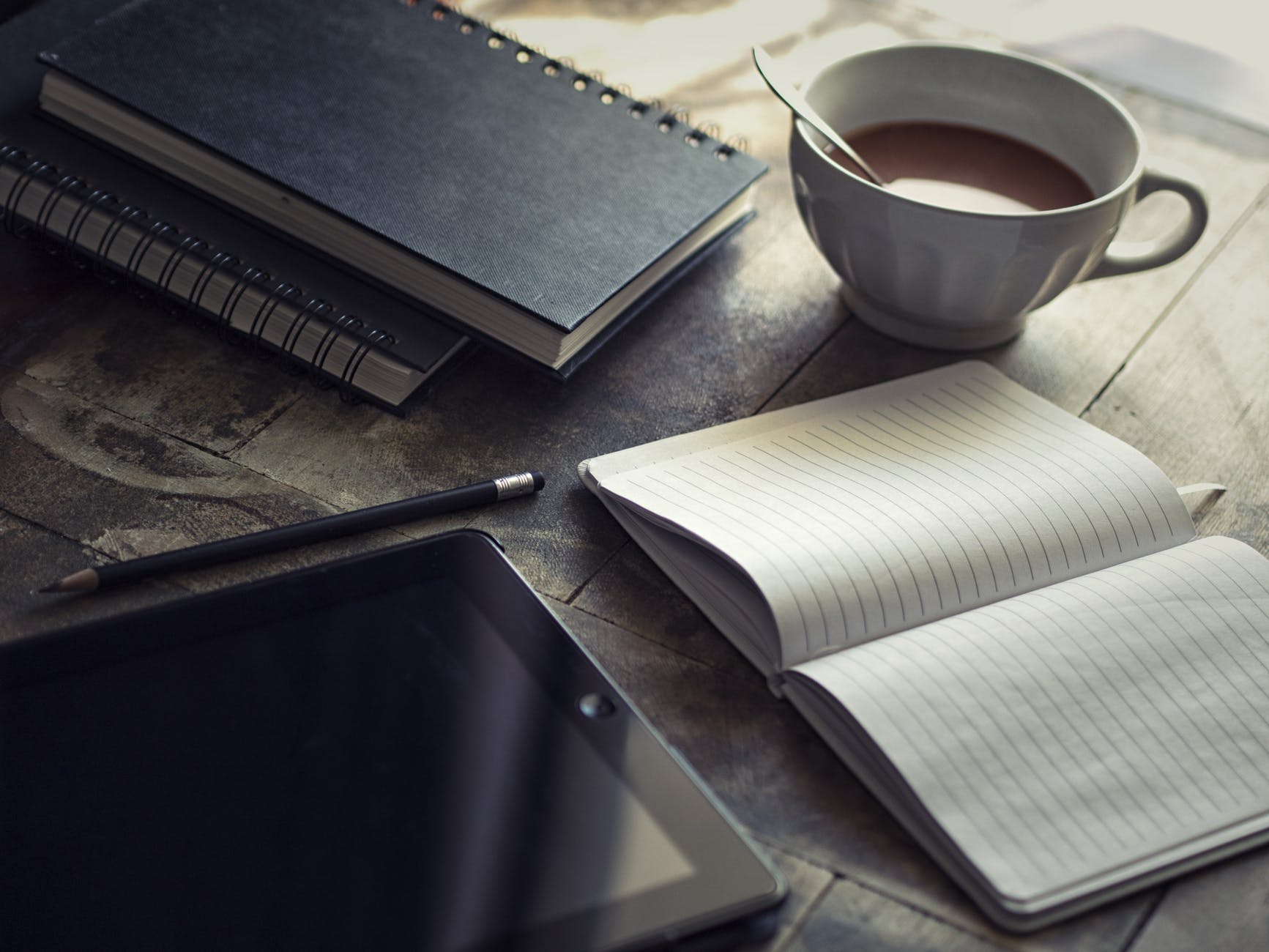
If your goal is to get blogging within the day, or a few hours, and you don’t have a great deal of coding or technical experience, Wix is good and painless option. It eliminates the struggle with hosting, choosing a domain, and setup. It’s also very intuitive and easy to use, with a drag and drop interface.
Wix also remains very relevant and is consistently updating their tools and information. It’s a very good option if you want a blog that is fairly customizable, but also extremely easy to use. The Wix team are also on the ball and are easy to reach if you need help and/or have a question. It’s a fun and easy website and blog builder with very few downsides.
Regarding discoverability, Wix does have some great, built in SEO tools. The Wix SEO Wiz tool is easy to install and gives users lots of tips and tricks to improve their SEO. It’s basically an SEO personal assistance right on your website.
Wix also has a very intuitive approach to blog design. You can easily drag any item anywhere on the website editor and it will do what you ask. The learning curve for the functions of Wix is smooth. So, in terms of being user-friendly, Wix is swimming with the giants. Wix also has great and thorough help articles for its users that are constantly being updated. These also include hundreds of tutorials.
Wix offers hundreds of stylish templates to select from for your website design. This means that you will be able to find something at a very low cost that should suit your needs. These templates are constantly updated by the Wix design team, ensuring that your blog maintains a fresh and modern appeal.
While most free blogging sites are easy to set up and use, Wix offers an amazing amount of free resources with their templates, images, and videos. Everything you need to start your blog and get it up and running is at your fingertips.
There are a couple drawbacks to Wix. One of the things to keep in mind is that once you’ve chosen your template and added content to it, if you want to switch templates you’re at square one. Your content cannot be transferred to a new template. So, just keep in mind the fact that you’ll be a bit stuck unless you want to go through the process of manually transferring everything, which could be a big project. Just make sure you love the template you choose, because you’ll have a big project on your hands if you decide to change things mid-stream.
The other drawback of Wix is that you aren’t allowed access to the backend editor, so there is no tweaking the code (as you can do in Wordpress). This is really only a negative if you have experience coding, and aren’t completely happy with what you’re offered.
Overall, Wix is a great option if you want something quick and easy for your free blog. It is very straightforward and offers a lot of free resources. Even those with the least amount of website creation experience can easily create their own site. Help articles and tutorials abound and a large selection of free templates make for a simple and effective blog creation experience.
Using Ghost as Your Free Blogging Platform

Ghost is a relatively new non-profit, open source blogging platform. It was created by a group of people with a lot of passion who just seem to want to make everything better. They want to make your blogging easier, and they want to run their company better. On their front page they say “We just want you to be happy.” Just reading their website makes us want to support them and download their platform. It does have some costs involved if you want to set everything up just right.
This platform has both a free downloadable version and a pro-hosted version that can cost anywhere from $8 to $200, depending on the number of blogs you are going to run and anticipated traffic volumes. The free downloadable version will suffice to get you started as you experiment with your blog in its early stages.
The downloadable platform does require that you have some skills to set it up and a few bucks to find a web host and domain on which to install Ghost and of course an external domain, as neither of these are part of the plan.
The Ghost free blogging platform is fairly simple to grasp once it’s installed. The software has a solid library of themes to select from, although most of the themes are pay-only. There are a variety of premium themes available to purchase across the web as well. Ghost makes up for the up-front costs through plugins and extensions which are already built into the platform. They include social media integration, comments, and search engine optimization.
The platform is fully open source and transparent. Every penny of profit goes right back into making updates and developments to the platform. The company takes a lot of pride in their ethics, treatment of employees, and the product they are creating.
Ghost is currently (as of this second) installed across 1,371,336 domains and growing (There’s a counter on the website, as well as a graph of documented financials). It’s used by both independent bloggers and large companies like Mozilla and OKCupid. While the platform isn’t quite up to the standards of seasoned companies like Wordpress, it does have a lot of promise and passion to back it up.
Tumblr is a Popular Free Blogging Site
Tumblr is a micro-blogging host platform that leans strongly on its own form of social networking. Tumblr has been optimized to suit publishers of quick content such as micro-blogs, images, videos, quotes, and GIFs. It’s basically a community of micro-bloggers who are ready to comment, share, and support each other’s work.
What makes this platform check all the right boxes for a new, free blog? The website is completely free of charge and the company throws in hosting of your site at no extra cost. Tumblr requires absolutely no technical skills or coding knowledge to set up and run, making it among the most user-friendly of the free blogging platforms.
Tumblr is perfect for bite sized content, entertainment, hobby blogging, one topic blogs, micro blogs, and blogs publishing various forms of content such as quotes, images, and videos. If you are not planning on going big with your blog and business, or are posting regularly; and you do not care about advanced features like a content management system, then you will find Tumblr to be a perfect match for your website.
One of the biggest distinguishing features of Tumblr is that as much as it is a blogging platform, it is also a social network with an easy-to-use interface. It has a ready-made in audience that you can access if you have good and entertaining content. The major downside is that it has no extensions and plugins like other blogging websites. It’s not as customizable as say, Wordpress or Wix.
You will likely not be able to create a professional looking website or blog using Tumblr, but you may create a straightforward and entertaining blog that is low maintenance and easy to update and control.
Blogger - a Free Blogging Platform from Google
Blogger is a Google-owned free blogging platform that began its life as BlogSpot. It is one of the most user-friendly blogging sites and it is easily integrated into your Google account profile. This makes it incredibly easy to start your free blog in a moment. All you need to do is sign into your Google Mail account and click on "Create your blog" then enter your Google Mail address and password.
Once you are authenticated, you will see a small pop-up in which you need to insert the new name of your blog and create an address for it, for example: myawesomeblog.blogspot.com. A set of templates is available to scour for the perfect one that will suit your potential blog. One mark in the pro collum for Blogger is that you can always come back to change or modify the title, address, and template later. All of your content will transfer over once you’ve made any changes.
Once you’ve completed your setup and selection, your blog is ready to go. It’s up to you to fill in the content and create your first blog article.
While Blogger offers fewer template options at the setup stage than the other free blog platforms, once it has gone live users can access more templates and features. These templates are optimized for both web and mobile, making your words easy to read on all devices.
Blogger is also extremely customizable and offers a built-in HTML editor, as well as many other fantastic options for personalizing your blog. : users have access to customizable About Me gadgets, or the option to remove the box entirely. They can also remove their follower box, add a personalized Header, and add a custom Favicon.
Blogger is entirely free. Google even hosts all of the sites for free with blogspot domains. And, if your blog becomes successful, it can be easily monetized, using Google’s Adsense tool.
If you need a blog that is completely free with limited customization options, Blogger is a great place to start. It’s simple, very easy to use, recognizable, attractive, and can be monetized without too much pain. There’s also a community of proud Blogger users that can be tapped into as readers.
Which platform is the best for your free blog?
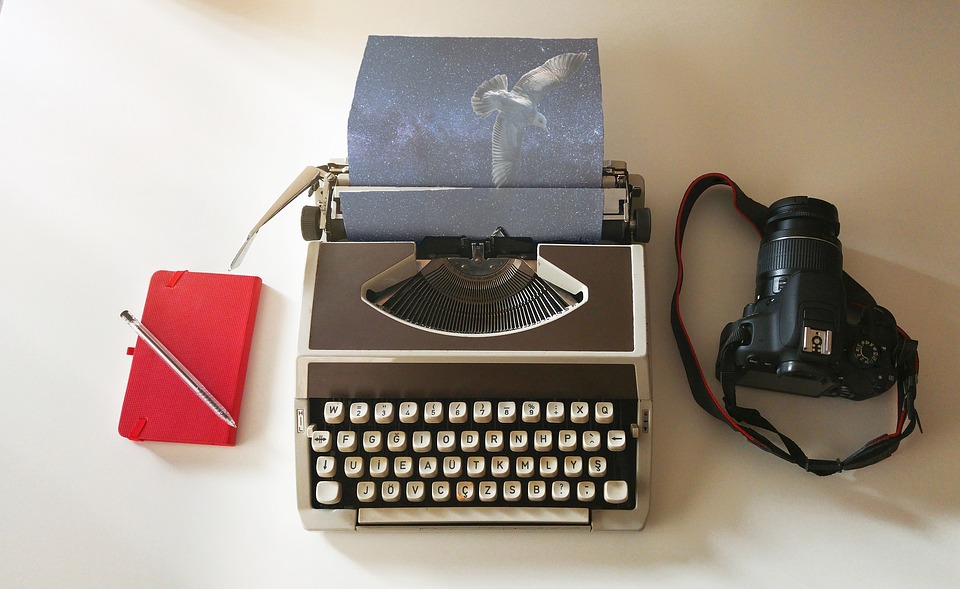
There are enough free (or inexpensive) blogging platforms out there with great features and reputations for it to become a little overwhelming to pick the right one. While you may have a leg up if you have some coding skills in your corner, anyone can create a unique, beautiful, and successful blog. It’s also worth considering that you can use a blog to start developing some technical and/or coding skills. With all of the great help resources out there, it can be completely doable (albeit, somewhat frustrating) to learn as you build your blog from the ground up.
What to take into consideration when picking your platform:
How developed are your coding skills?
How developed are your technical skills in general?
How quickly you would like to set up your blog?
How customizable should it be?
How important is design to you?
Do you have a lot of needs for your blog?
Do you want to monetize?
What results would you like to have from your blog?
Do you want your website to be anything other than a blog?
Now that we’ve given you an overview of the pros and cons of most of the more popular blogging platforms out there, take a look yourself. Go to their websites and look at examples of existing users who have been successful with those platforms. Look at some of the available templates and try to imagine what your blog should look like. Once you’ve done that, just jump in! What have you got to lose? You could be blogging in moments.
Conclusion - an Overview of Each Platform:
Wordpress.org
1. Highly customizable
2. Hundreds of templates and plugins to make your blog 100% your own
3. Many help articles and tutorials
4. Should have some coding and technical knowledge to install and get your blog going.
5. Minimal costs involved with finding a web host and buying a Domain
WordPress.com
Ghost

There are innumerable reasons to start a blog. You might be looking for a way to monetize a side project, you may wish to share your personal thoughts and feelings anonymously, you may have an expertise that is worthwhile to publish. Whatever your reason for starting your blog, price is probably a priority. For most of us saving money is a must, and free is ideal. The good news is that it is very possible to create and run a blog for free. There are several great free blogging platform options to consider, based on what you’re hoping to achieve with your project.
With more people online than ever before, your potential reach is massive. But how can you get started on your journey on the right foot? It can be overwhelming to choose from all of the blogging platforms out there, especially when you don’t really know what you’re getting into before jumping in. Here are some tools and information you can use to make an informed decision and begin blogging with confidence.
Creating Your Free Blog on WordPress
WordPress is arguably the leading, most impressive, and versatile free blogging platform available. As of 2017 27% of the internet is powered by WordPress. That’s just over one-quarter and growing. This no doubt due to the versatility of the platform and the growing list of themes and tools available to users. It can be used as an eCommerce platform and a business landing page, as well as for your blog. Having knowledge of how to use WordPress is almost as essential in our internet age as knowing how to use Google. You’d be wise to consider this platform when researching free blogging platforms.
Wordpress.org vs. Wordpress.com What is the difference between WordPress.org and WordPress.com? WordPress.org is where you can download the WordPress software to install on your own domain for free. WordPress.com is all in one. They supply you with a WordPress subdomain, software management, and file hosting at a small fee.
Best Free WordPress Blog Themes

WordPress has an ever growing catalogue of resources for your free blogging site. Designers and developers are constanting adding free themes to the WordPress catalogue. Anything from photo gallerecommerce sites, to straight forward blogging themes can be found and used as is, or easily adjusted to your needs.
Hundreds (if not thousands) of WordPress themes are available free of charge. Finding the best theme for you should take some time and consideration. How your blog appears will affect the direction your site takes more than you might initially think. From initial installation, WordPress comes with several free theme options that can be accessed under the “appearance tab” on the WordPress backend menu.
The WordPress themes do have some advantages over seeking out a free theme from another source. They integrate well with the existing code, they are fairly basic and offer a lot of options, and they have a minimal and clean appearance. If you don’t have a specific design need for you site, they are a good place to start for your free Wordpress Theme.
Despite the numerous options, it can be difficult to find and implement the perfect theme for you, unless you are a developer who can make adjustments in the open source CSS code. Your best bet is to find a theme that comes close and fill in the differences with code tweeks and plugins. One of the great things about WordPress is that, if you have a question, there is no doubt an answer out there. The help resources from WordPress and other users are unparalleled. Just Google it and you’ll no doubt have a fix to your problem within minutes.
Keep these things in mind when searching for your free wordpress theme:
- Good design which incorporates readability and easy navigation
- Responsiveness and compatibility with mobile devices
- Compatibility with the latest WordPress version and flexibility for future upgrades
- Compatibility with the newest plugins
- Available support and documentation
Since you’re looking to keep your blogging as inexpensive as possible (free), you are probably hesitant to even look at premium themes. The great part is that, while there are some amazing premium themes with really great amenities, you can use a free theme with equally good results. It’s all about the team behind the theme, and how much they care about the experience.
If you do find that your needs would be best met through a premium theme, here are some of the best places to start your search:
ThemeForest
Elegant Themes
WordPress.com
Mojo Themes
Creative Market
Free Blogging on Wix
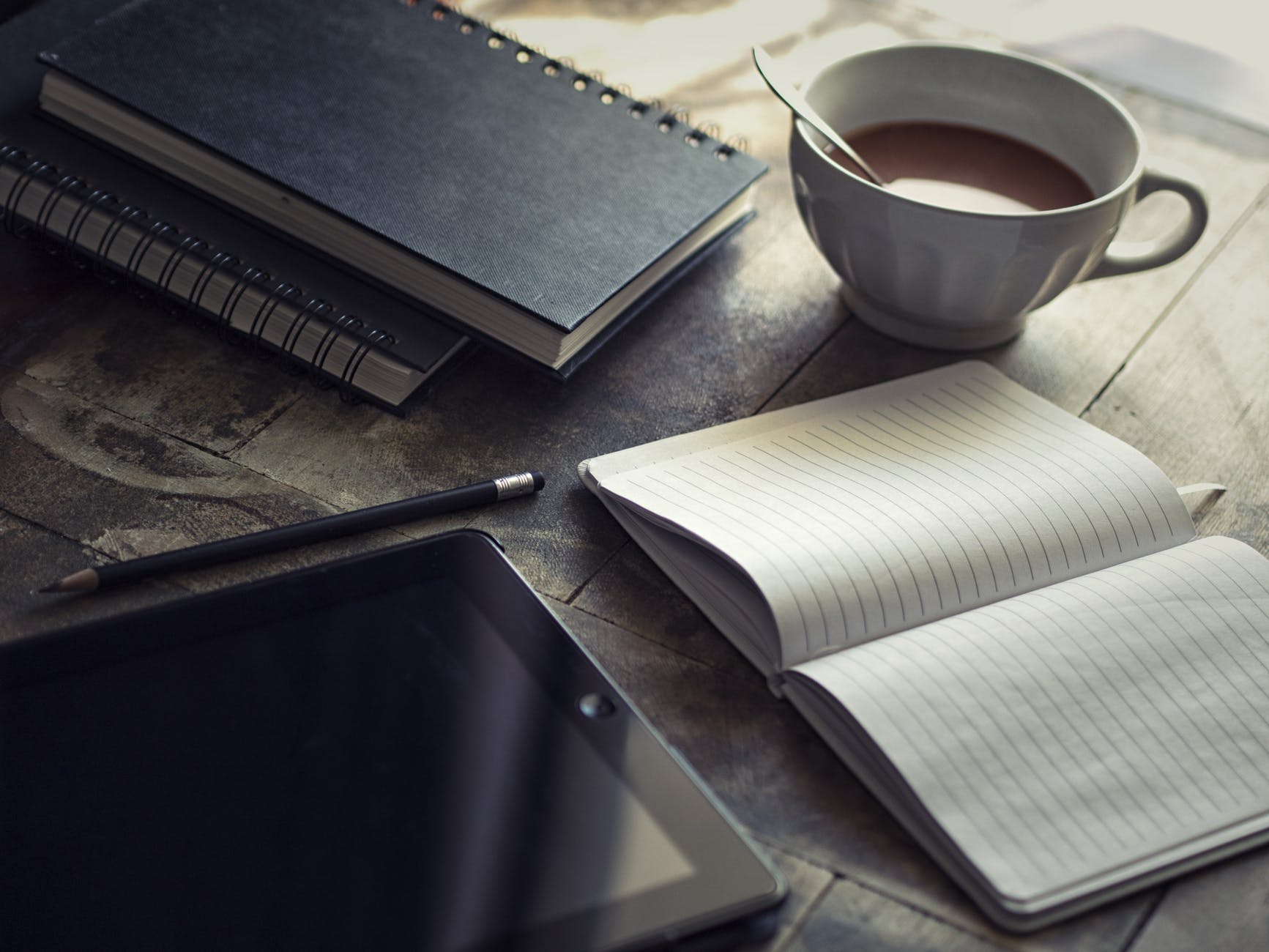
If your goal is to get blogging within the day, or a few hours, and you don’t have a great deal of coding or technical experience, Wix is good and painless option. It eliminates the struggle with hosting, choosing a domain, and setup. It’s also very intuitive and easy to use, with a drag and drop interface.
Wix also remains very relevant and is consistently updating their tools and information. It’s a very good option if you want a blog that is fairly customizable, but also extremely easy to use. The Wix team are also on the ball and are easy to reach if you need help and/or have a question. It’s a fun and easy website and blog builder with very few downsides.
Regarding discoverability, Wix does have some great, built in SEO tools. The Wix SEO Wiz tool is easy to install and gives users lots of tips and tricks to improve their SEO. It’s basically an SEO personal assistance right on your website.
Wix also has a very intuitive approach to blog design. You can easily drag any item anywhere on the website editor and it will do what you ask. The learning curve for the functions of Wix is smooth. So, in terms of being user-friendly, Wix is swimming with the giants. Wix also has great and thorough help articles for its users that are constantly being updated. These also include hundreds of tutorials.
Wix offers hundreds of stylish templates to select from for your website design. This means that you will be able to find something at a very low cost that should suit your needs. These templates are constantly updated by the Wix design team, ensuring that your blog maintains a fresh and modern appeal.
While most free blogging sites are easy to set up and use, Wix offers an amazing amount of free resources with their templates, images, and videos. Everything you need to start your blog and get it up and running is at your fingertips.
There are a couple drawbacks to Wix. One of the things to keep in mind is that once you’ve chosen your template and added content to it, if you want to switch templates you’re at square one. Your content cannot be transferred to a new template. So, just keep in mind the fact that you’ll be a bit stuck unless you want to go through the process of manually transferring everything, which could be a big project. Just make sure you love the template you choose, because you’ll have a big project on your hands if you decide to change things mid-stream.
The other drawback of Wix is that you aren’t allowed access to the backend editor, so there is no tweaking the code (as you can do in Wordpress). This is really only a negative if you have experience coding, and aren’t completely happy with what you’re offered.
Overall, Wix is a great option if you want something quick and easy for your free blog. It is very straightforward and offers a lot of free resources. Even those with the least amount of website creation experience can easily create their own site. Help articles and tutorials abound and a large selection of free templates make for a simple and effective blog creation experience.
Using Ghost as Your Free Blogging Platform

Ghost is a relatively new non-profit, open source blogging platform. It was created by a group of people with a lot of passion who just seem to want to make everything better. They want to make your blogging easier, and they want to run their company better. On their front page they say “We just want you to be happy.” Just reading their website makes us want to support them and download their platform. It does have some costs involved if you want to set everything up just right.
This platform has both a free downloadable version and a pro-hosted version that can cost anywhere from $8 to $200, depending on the number of blogs you are going to run and anticipated traffic volumes. The free downloadable version will suffice to get you started as you experiment with your blog in its early stages.
The downloadable platform does require that you have some skills to set it up and a few bucks to find a web host and domain on which to install Ghost and of course an external domain, as neither of these are part of the plan.
The Ghost free blogging platform is fairly simple to grasp once it’s installed. The software has a solid library of themes to select from, although most of the themes are pay-only. There are a variety of premium themes available to purchase across the web as well. Ghost makes up for the up-front costs through plugins and extensions which are already built into the platform. They include social media integration, comments, and search engine optimization.
The platform is fully open source and transparent. Every penny of profit goes right back into making updates and developments to the platform. The company takes a lot of pride in their ethics, treatment of employees, and the product they are creating.
Ghost is currently (as of this second) installed across 1,371,336 domains and growing (There’s a counter on the website, as well as a graph of documented financials). It’s used by both independent bloggers and large companies like Mozilla and OKCupid. While the platform isn’t quite up to the standards of seasoned companies like Wordpress, it does have a lot of promise and passion to back it up.
Tumblr is a Popular Free Blogging Site
Tumblr is a micro-blogging host platform that leans strongly on its own form of social networking. Tumblr has been optimized to suit publishers of quick content such as micro-blogs, images, videos, quotes, and GIFs. It’s basically a community of micro-bloggers who are ready to comment, share, and support each other’s work.
What makes this platform check all the right boxes for a new, free blog? The website is completely free of charge and the company throws in hosting of your site at no extra cost. Tumblr requires absolutely no technical skills or coding knowledge to set up and run, making it among the most user-friendly of the free blogging platforms.
Tumblr is perfect for bite sized content, entertainment, hobby blogging, one topic blogs, micro blogs, and blogs publishing various forms of content such as quotes, images, and videos. If you are not planning on going big with your blog and business, or are posting regularly; and you do not care about advanced features like a content management system, then you will find Tumblr to be a perfect match for your website.
One of the biggest distinguishing features of Tumblr is that as much as it is a blogging platform, it is also a social network with an easy-to-use interface. It has a ready-made in audience that you can access if you have good and entertaining content. The major downside is that it has no extensions and plugins like other blogging websites. It’s not as customizable as say, Wordpress or Wix.
You will likely not be able to create a professional looking website or blog using Tumblr, but you may create a straightforward and entertaining blog that is low maintenance and easy to update and control.
Blogger - a Free Blogging Platform from Google
Blogger is a Google-owned free blogging platform that began its life as BlogSpot. It is one of the most user-friendly blogging sites and it is easily integrated into your Google account profile. This makes it incredibly easy to start your free blog in a moment. All you need to do is sign into your Google Mail account and click on "Create your blog" then enter your Google Mail address and password.
Once you are authenticated, you will see a small pop-up in which you need to insert the new name of your blog and create an address for it, for example: myawesomeblog.blogspot.com. A set of templates is available to scour for the perfect one that will suit your potential blog. One mark in the pro collum for Blogger is that you can always come back to change or modify the title, address, and template later. All of your content will transfer over once you’ve made any changes.
Once you’ve completed your setup and selection, your blog is ready to go. It’s up to you to fill in the content and create your first blog article.
While Blogger offers fewer template options at the setup stage than the other free blog platforms, once it has gone live users can access more templates and features. These templates are optimized for both web and mobile, making your words easy to read on all devices.
Blogger is also extremely customizable and offers a built-in HTML editor, as well as many other fantastic options for personalizing your blog. : users have access to customizable About Me gadgets, or the option to remove the box entirely. They can also remove their follower box, add a personalized Header, and add a custom Favicon.
Blogger is entirely free. Google even hosts all of the sites for free with blogspot domains. And, if your blog becomes successful, it can be easily monetized, using Google’s Adsense tool.
If you need a blog that is completely free with limited customization options, Blogger is a great place to start. It’s simple, very easy to use, recognizable, attractive, and can be monetized without too much pain. There’s also a community of proud Blogger users that can be tapped into as readers.
Which platform is the best for your free blog?
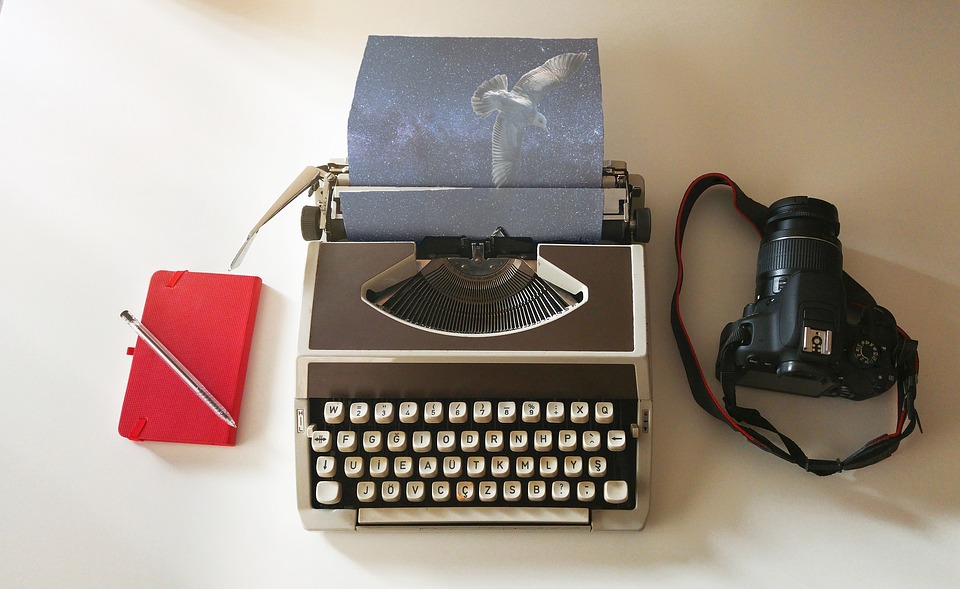
There are enough free (or inexpensive) blogging platforms out there with great features and reputations for it to become a little overwhelming to pick the right one. While you may have a leg up if you have some coding skills in your corner, anyone can create a unique, beautiful, and successful blog. It’s also worth considering that you can use a blog to start developing some technical and/or coding skills. With all of the great help resources out there, it can be completely doable (albeit, somewhat frustrating) to learn as you build your blog from the ground up.
What to take into consideration when picking your platform:
How developed are your coding skills?
How developed are your technical skills in general?
How quickly you would like to set up your blog?
How customizable should it be?
How important is design to you?
Do you have a lot of needs for your blog?
Do you want to monetize?
What results would you like to have from your blog?
Do you want your website to be anything other than a blog?
Now that we’ve given you an overview of the pros and cons of most of the more popular blogging platforms out there, take a look yourself. Go to their websites and look at examples of existing users who have been successful with those platforms. Look at some of the available templates and try to imagine what your blog should look like. Once you’ve done that, just jump in! What have you got to lose? You could be blogging in moments.
Conclusion - an Overview of Each Platform:
Wordpress.org
1. Highly customizable
2. Hundreds of templates and plugins to make your blog 100% your own
3. Many help articles and tutorials
4. Should have some coding and technical knowledge to install and get your blog going.
5. Minimal costs involved with finding a web host and buying a Domain
WordPress.com
- Simple setup
- Several solid and simple template themes
- Limited customization options
- Hosted by WordPress
- Best for microblogging, galleries, creating/being part of a community
- Simple setup
- Very limited customization
Ghost
- Non-profit company with great values
- Up and coming platform with limited features
- Small upfront investment
- Completely open source and transparent
- Simple to use and create
- Website and blog in one
- Drag and drop interface
- Minimal Customization
- Helpful tutorials and information





