Answer

Mar 20, 2019 - 02:07 PM
There many CRM solutions for small business but my top 3 are- SugarCRM, Zoho CRM and HubSpot CRM. While all 3 are suitable for small businesses, HubSpot CRM is favorite because it is affordable (free to start), readily accessible, and it is easy to set up and to get started.
We can explore SugarCRM and Zoho CRM in the future. For the moment, let’s dive deeper into the HubSpot CRM features, workflow and benefits.
HubSpot CRM is an all encompassing cloud-based sales and marketing automation tool. It includes all the features that enable a small business to manage marketing content, sales channels, campaign activities and performance, all in one place. HubSpot CRM automates contact tracking, sales funnel, deals and managing customer support and experience.
If all you need for your small business is aggregating and collating your company sales data, then the free HubSpot CRM is a great solution, without having to pay for any additional marketing features or services. However, the HubSpot marketing suite is an extra cost if you need more sales and marketing features and functionalities.
HubSpot CRM Features
The free tools include the items highlighted in orange in the image below including "Forms" through "Reporting Dashboards". As you step through or add additional more features, you may have to upgrade to a paid account. See Pricing page
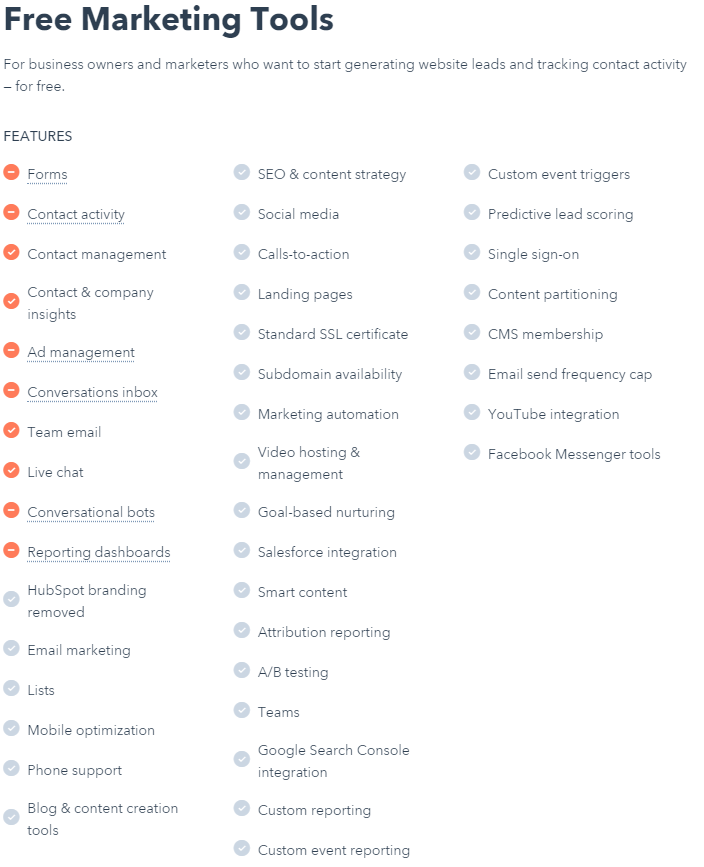
HubSpot Workflow
View your pipeline
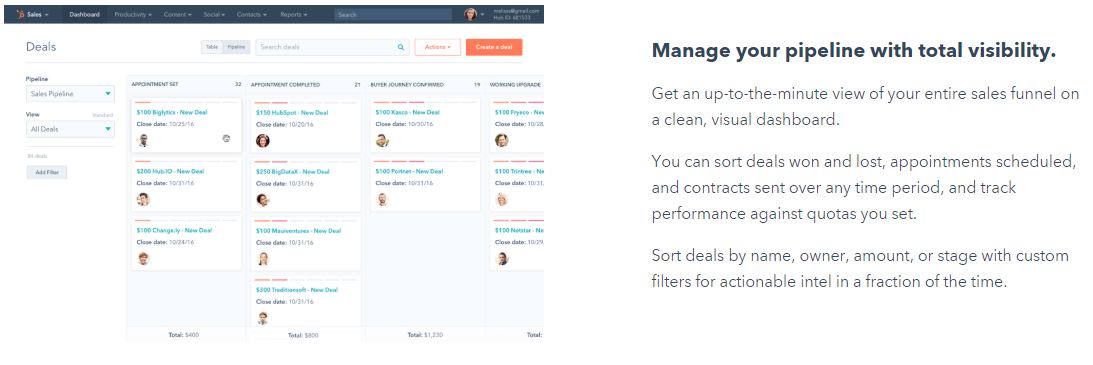
Track sales and marketing activity
![]()
View contact dashboard
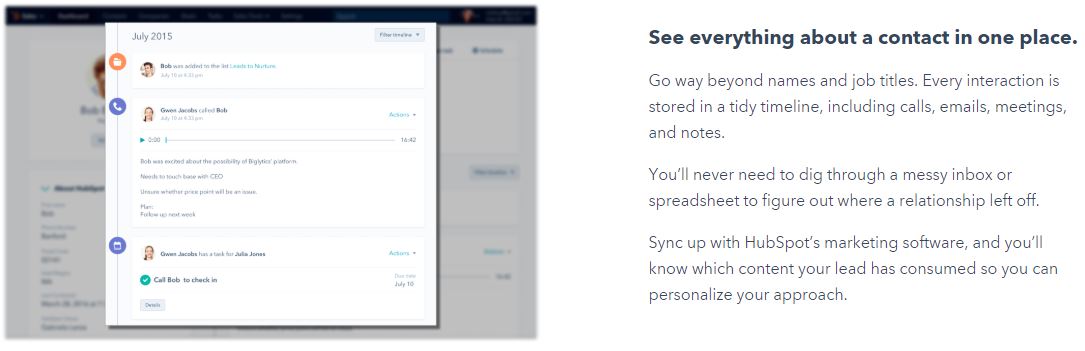
Send real time communication
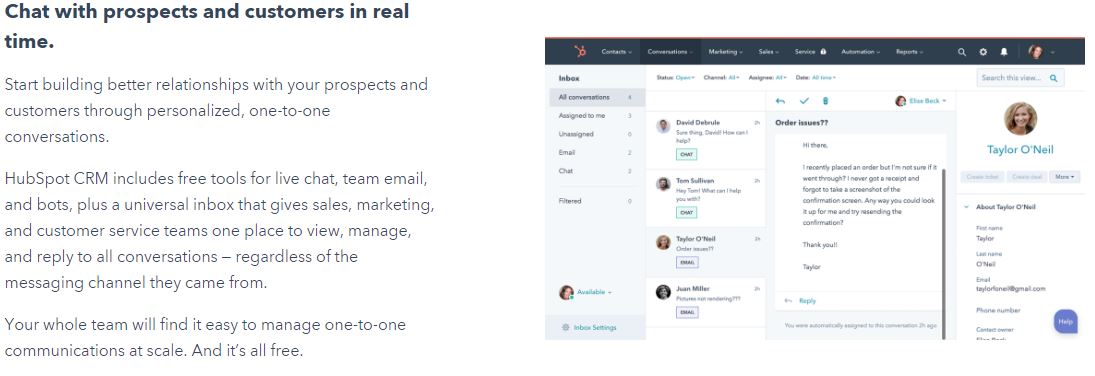
Manage pipeline activity
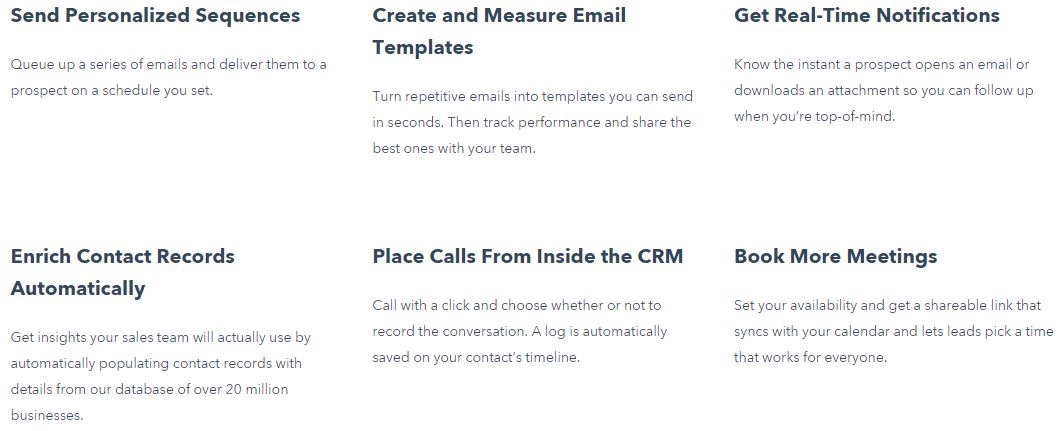
HubSpot pricing
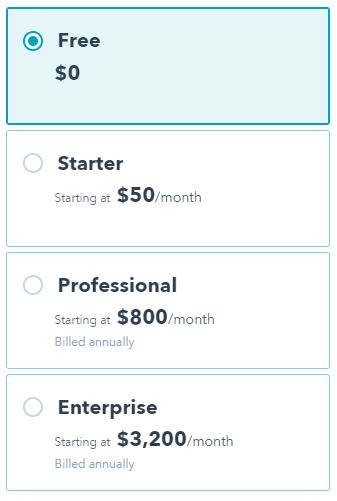
To get started with HubSpot CRM
- Register for a HubSpot Account
- Install the HubSpot tracking code onto your website
- Set up lead capture forms
- You’ll need to import your database
- Set up your sales team/activity








Add New Comment