Answers

Jun 13, 2019 - 09:36 AM
Here are a few that come to mind:
AdBeat: let's you see the Display ads your competitors are running and how well the ads are doing. Generally, campaigns that are long lived are successfull whereas those that have shorter runs were not.
WhatRunsWhere: Similar to AdBeat, but has less data
https://www.whatrunswhere.com/
RivalIQ: Similar to the two mentioned above but focuses on Facebook Ads. AdBeat and WhatRunsWhere do not have Facebook data.
SpyFu: Focused on search ads and keyword terms. The other three mentioned are dispaly ad specific.

Jun 15, 2019 - 01:38 PM
A few others are....
Ahrefs: Ahrefs is an essential SEO tool, but did you know it can also help you learn more about your competition? It’s actually one of the best tools for all-around competitor info gathering. You can use it to analyze backlinks, check domain authority, and much more.
Sprout Social: Stalking your competitors’ social media profiles can get tedious. Sprout Social lets you track and organize lots of competitor social data in one place. This saves time while giving you the metrics you need to see how your social approach compares.
Google Alerts: To keep it simple, just set up a Google Alert to land in your inbox whenever your competitor gets mentioned online. You can track keywords, backlinks, social media mentions, and more this way.
SEMrush: This tool is geared specifically toward competitor data, and it gives you tons of information for free. Just type the competitor’s website in to see info about their keywords, ads, traffic, and more.
Mailcharts: Mailcharts is designed for email ad campaigns only, but it’s a super cool niche tool. It pulls together the marketing emails from your competitors and puts the essential data into easy-to-read graphics, so you can see how your email approach stacks up.

Jun 18, 2019 - 12:44 PM
Another great tool I have come across recently is eBoost Ad Spy.
https://chrome.google.com/webstore/detail/eboost-ad-spy/micnjbbjjfbffcjicglpgof
plijaapfb
It is a Chrome browser extension that shows you all the Facebook Ads a site is running, when you browse to the site and then click on the extension icon on the tool bar.
![]()
For example, below are some of the ads Nike is currently running along with details such as start date and so on:
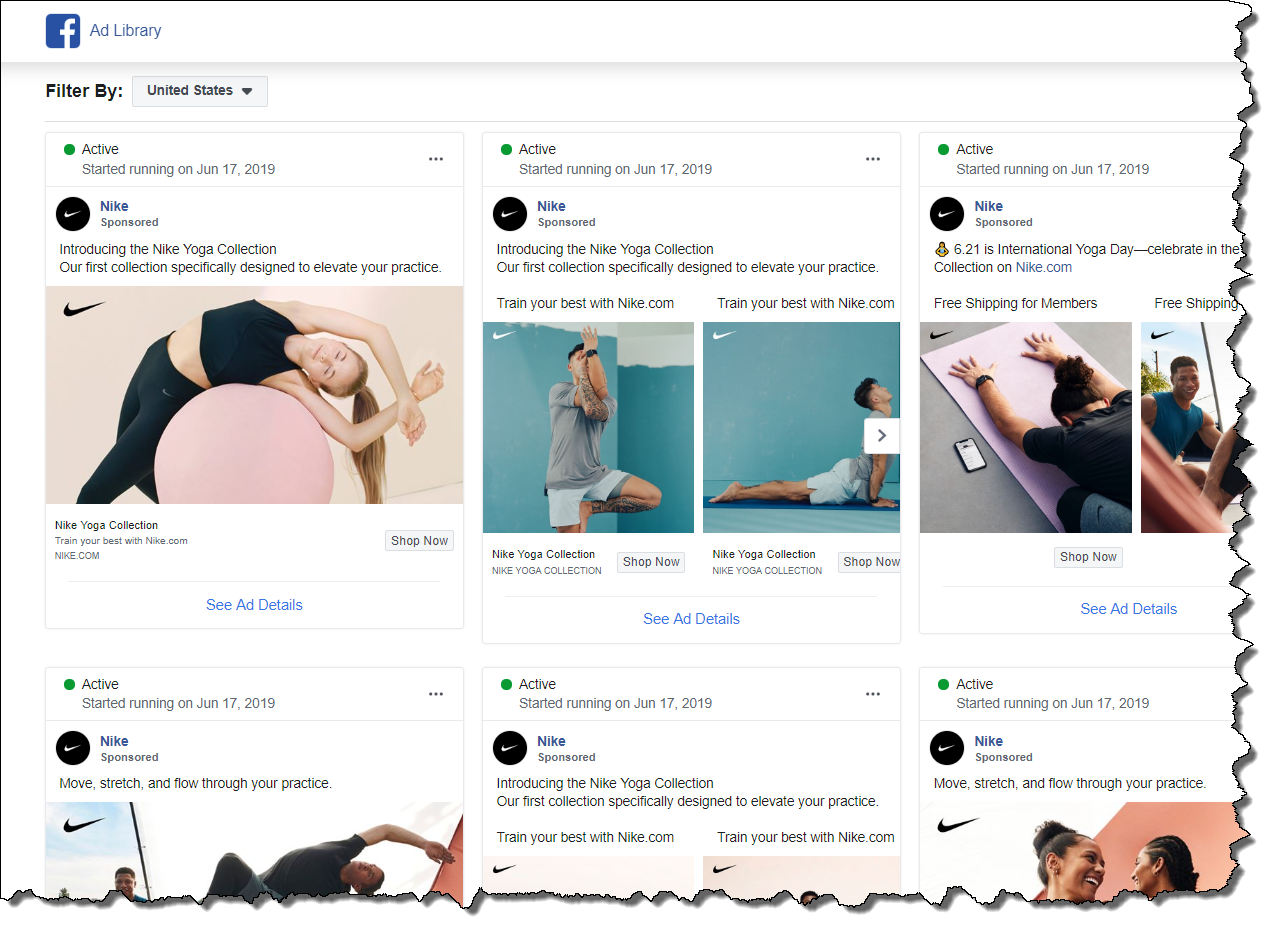








Add New Comment